Effortlessly Manage Your AWS Infrastructure with Boto3: A Comprehensive Guide
Amazon Simple Storage Service (S3) is a highly scalable, secure, and durable cloud storage service that enables you to store and retrieve data from anywhere on the web. It is widely used by individuals and businesses to store and distribute large datasets, website content, and media files. In this blog post, we'll explore how to interact with AWS S3 using the Boto3 Python library.
Boto3 is the Amazon Web Services (AWS) Software Development Kit (SDK) for Python. It enables Python developers to write software that makes use of services like Amazon S3 and Amazon EC2. Boto3 provides a low-level interface to AWS services and makes it easy to interact with AWS resources using Python code.
To get started with Boto3 and S3, you'll need to have an AWS account and credentials with access to the S3 service. Once you have your account set up, you can install Boto3 by running the following command.
pip install boto3
With Boto3 installed, you can create an S3 resource object by calling the boto3.resource() method and passing the service name, 's3' in this case:
import boto3
s3 = boto3.resource('s3')
The s3 resource object provides a high-level interface to the S3 service, allowing you to interact with S3 buckets and objects using Python code.
Listing S3 Buckets
To list all the S3 buckets in your AWS account, you can use the s3.buckets.all() method. This method returns an iterable collection of all S3 bucket resources:
for bucket in s3.buckets.all():
print(bucket.name)
This code will print the names of all the S3 buckets in your account to the console.
Creating an S3 Bucket
To create a new S3 bucket using Boto3, you can call the s3.create_bucket() method, passing in the name of the bucket you want to create:
bucket_name = 'my-new-bucket'
s3.create_bucket(Bucket=bucket_name)
This code will create a new S3 bucket with the name 'my-new-bucket'.
Uploading a File to an S3 Bucket
To upload a file to an S3 bucket using Boto3, you can use the s3.Object() method to create an S3 object, and then call the put() method to upload the file:
bucket_name = 'my-bucket'
file_path = '/path/to/my/file.txt'
s3.Object(bucket_name, 'file.txt').put(Body=open(file_path, 'rb'))
This code will upload the file located at '/path/to/my/file.txt' to the S3 bucket with the name 'my-bucket'.
Downloading a File from an S3 Bucket
To download a file from an S3 bucket using Boto3, you can call the Bucket.download_file() method, passing in the name of the file you want to download and the path where you want to save the file locally:
bucket_name = 'my-bucket'
file_name = 'file.txt'
save_path = '/path/to/save/file.txt'
s3.Bucket(bucket_name).download_file(file_name, save_path)
This code will download the file with the name 'file.txt' from the S3 bucket with the name 'my-bucket' and save it to the file path '/path/to/save/file.txt' on your local machine.

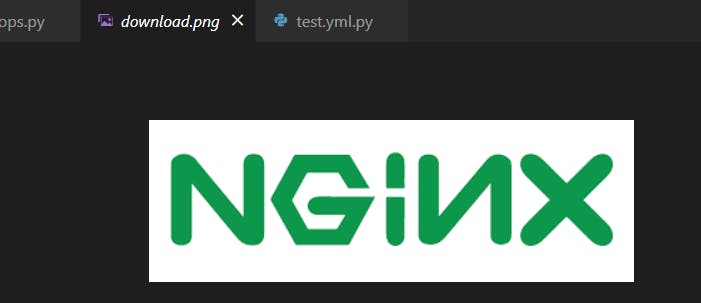
Happy learning all
Github link : https://github.com/bhuvneshthakre/pythonwithaws